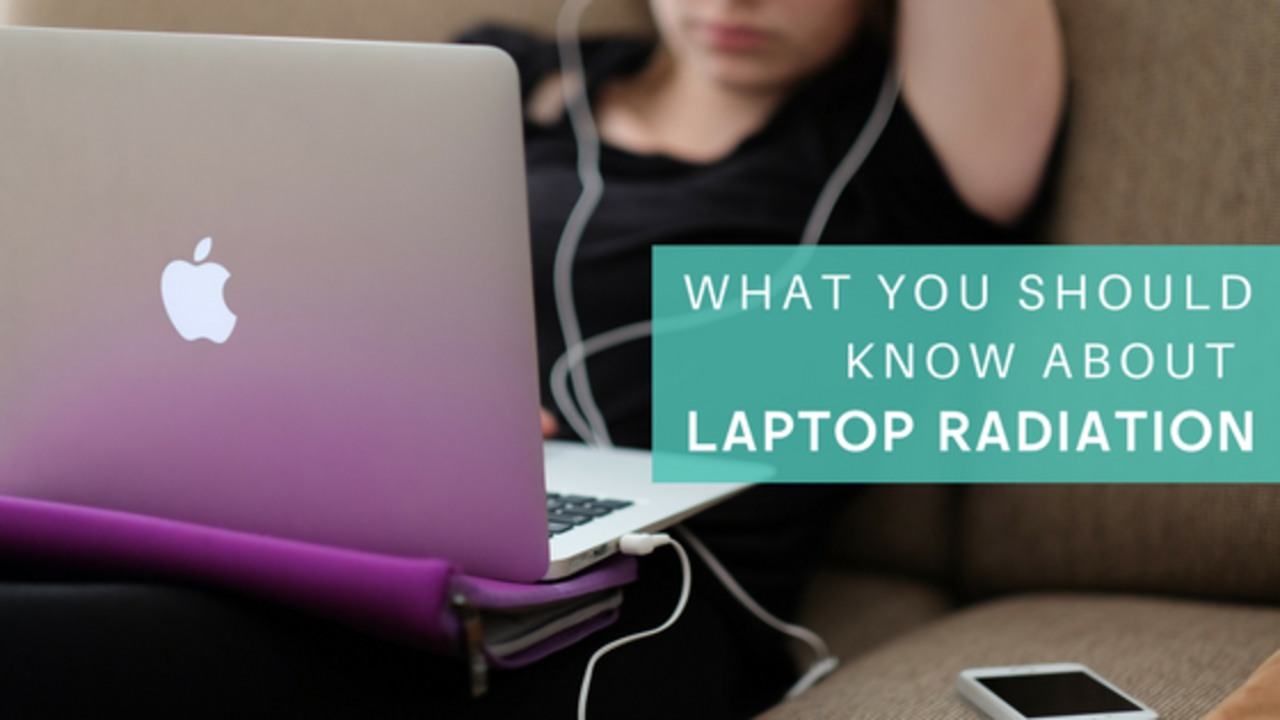
Laptop Radiation: 12 Advanced Tips to Protect Yourself Further
Jul 19, 2017
If you have read the article "Use Your Laptop Safely: 6 Tips to Get Started" and are looking for additional tips to protect yourself from computer / laptop radiation, then this article offers 12 tips to consider.
12 Tips to Protect Yourself From Computer / Laptop Radiation
Consider the tips below to lower your exposure to harmful EMFs emitted from your laptop or computer, and start protecting yourself immediately.
1. Make Sure Your Computer Equipment is "Grounded"
"Grounding" is the process of providing electricity with an efficient path to the earth. If your computer equipment is ungrounded, especially your laptops, placing your hands on the keyboard can engender high electric field exposures. This can contribute to the symptoms below:
- Extreme fatigue
- Agitation and numbness
- Tingling
- Weakness
- Other problems in your hand or wrist
Grounding your computer can help, and by doing so some people will notice an immediate improvement in the above symptoms.
First, check whether your computer is grounded:
- If your power cord has three prongs, then your computer is grounded
- If your power cord has two prongs, then your laptop is ungrounded
If your laptop has a 2 pin plug, you can ground it with a laptop grounding cord. This will enable the EMFs generated by your computer to route through the wire and not through you.
If you're still not sure if your outlet is grounded, you can check this with an outlet circuit tester. This may require minor electrical knowledge so if you are not comfortable with this, consult a professional.
2. Should you "ground" yourself?
In addition, you can talk to an EMF expert about whether grounding yourself instead of your computer is a good idea. Whether this is effective is not proven and debatable. Its safety/benefits depends on your home's EMFs. And a trained EMF expert is the best person to measure your home and to provide safer guidance.
3. Use a Wired, External Keyboard
Magnetic radiation or magnetic fields are generated as soon as any computer is switched on. Since health risks are elevated with magnetic field exposures as low as 2 milliGauss, it's important to learn how to protect yourself from laptop radiation.
The most common sources of harmful magnetic fields are the motor of the hard drive inside your computer and the in-line transformer unit. So situate yourself as far as you can from your machine. The best way to do this is by using a wired, external keyboard.
By using a wired, external keyboard, the transformer unit will be situated at least a few feet from your body, which will considerably lower your EMF exposure.
4. Replace Your Wireless Installation with a Hard-Wired Ethernet Connection or Eco WiFi Router
When using your desktop, laptop or tablet computer, you’re being exposed to another layer of EMF radiation from their WiFi systems (WiFi modem/routers).
Simply disabling the WiFi in the settings menu is not enough of a precaution since it may be subsequently re-activated without you knowing. Many modem/routers are now factory-configured to automatically re-enable the WiFi when they receive an update.
By replacing your wireless system with a hard-wired ethernet connection you could lower this additional EMF exposure. An ethernet connection is a wired network with (mostly) hidden wires where special adapters are used to send the internet signal through your electrical wiring.
However, this has recently been said to not be a safe alternative to WiFi because this system causes other dirty electricity issues in your home which can be just as harmful.
The best option is to replace your existing WiFi router with an Eco WiFi router. Eco Wifi routers can reportedly provide up to a 90% reduction in WiFi EMF exposures when the router is on standby. I don't have personal experience with one yet, but click here to see one example: Example of Eco WiFi router.
5. Keep distance from your laptop and computer
Do not put your Laptop on your Lap
The electromagnetic fields you're exposed to by placing a laptop on your body may be dangerous. Some studies indicate that this may decrease fertility by harming sperm quality.
Instead, to lower your EMF exposure, keep distance from your laptop by placing it on a desk while you work. The laptop table in the image below helps your body maintain comfortable distance from your laptop.
Some recommend a laptop radiation shield. However, purchase at your own risk because whether they effectively protect you is not proven.
Sit Further Away From Your Computer Screen
Another source of harmful EMFs is the computer monitor. EMF exposures decrease significantly with distance so reduce your exposure by sitting further away from your computer screen. We recommend sitting at least three feet away.
6. Keep Plants in Your House or Office
Studies have shown that having plants in your house or office can detox the air of harmful toxins, as is written by NASA scientist B. C. Wolverton's book How to Grow Fresh Air: 50 House Plants that Purify Your Home or Office.
Reports online (that don't seem substantiated) claim that some plants also have the ability to detox EMFs. For example, cactus plants are reported to have the ability to absorb the electromagnetic radiation coming from a computer. While I couldn't verify this, I'm going to try placing cactus around my office equipment anyway, in case it does reduce the EMF exposure. Just consider where you place them so children don't get pricked!
7. Use a Himalayan Salt Crystal Lamp
A Himalayan salt crystal lamp is a salt lamp consisting of a large salt crystal, often colored, which lights up with an electric light or candle inside. It is made of colored salt rocks mined in the Punjab area of Pakistan.
Himalayan salt crystal lamps are reported to release negative ions into the air, which creates an effect similar to an ionizer. Since computer equipment can emit positive ions that may burden your body, these negative ions from the Himalayan salt lamps are reported to help maintain a normal ionic balance in the air and cancel out the electromagnetic radiation being emitted by your computer and other electrical devices.
So install a Himalayan salt crystal lamp in your room and turn it on whenever you use your computer or laptop.
8. Take Regular Breaks
Did you know that the blue light emitted by computer monitors can jeopardize hormone production circadian rhythm and cause photoreceptor damage in your eyes? To protect your health from this exposure we recommend:
- Taking regular breaks
- Get out of your chair away from your computer every 20 minutes or so
- Avoid using your computer at night
- Avoid other blue light exposures before you go to bed
9. Eat Antioxidant-rich Foods
Antioxidant-rich foods not only keep our bodies healthy, they can also help to deal with free radicals caused by computer radiation.
Eat the foods that supply your body with the raw materials to create its own natural form of EMF protection. Recommended foods such as tomatoes, cherries, apples, broccoli, and carrots all contain significant amounts of vitamins A and C.
10. Go Fully Wired
All wireless devices emit EMFs because they use microwave technology to communicate, so when possible use wired accessories such as a mouse, keyboard, and other wired peripherals.
11. Stay Away From Other People’s Computers
It's not just your own computer that you should be aware of, if you work in an office environment with other computer users then take precautions to stay away from these additional sources of harmful EMFs.
Make sure you are not in close proximity (6 feet) to the back of someone else’s PC screen and are not sitting in close proximity to the office modem/router and any other electrical device which may be a source of EMF exposures.
12. Watch out for Electric Cables
It's a common mistake to sit with your legs or feet in close proximity to the power strip into which you plug your computer, monitor, printer, modem and other office equipment. These cables are a source of electromagnetic fields and should be avoided. Move these power cords as far away from your feet and legs as possible.
Is Laptop Radiation the Biggest Threat?
No! Laptops do not emit higher levels of radiation than desktops and the tips provided here apply to both. EMF emissions vary from brand to brand and between different models of the same brand, so the only way to know your exposure levels is to measure with an EMF meter.
The biggest single problem with laptops is improper use so at the very least, keep your laptop no closer than 20 cm away from your body, if not further, and you'll be on your way to protecting yourself from health threatening EMFs.
Laptops are only one of many sources of EMFs in our lives. To learn more about EMFs and how they impact our health, see our related posts:
For more information about how to reduce your daily EMF exposure and improve your well being, check out our 21-Day Digital Detox Program.
Stay connected with nontoxic lifestyle news and updates!
Receive our free Ruan Living Nontoxic Cleaning Guide when you join our email list.
Don't worry, your information will not be shared.
We hate SPAM. We will never sell your information, for any reason.












